Adding Addresses and Contact Numbers
- Select Add under Main Address and complete the following:
- Enter free text for House Name, Locality, Town and County, where appropriate.
- In Road, you can enter the first letter of the road then select the down arrow
 and select from a picklist of roads already in Vision 3. If not available, enter it.
and select from a picklist of roads already in Vision 3. If not available, enter it. - Postcode, enter up to 8 characters including the space following a valid postcode format.
- Type of Address defaults to Main address, update if required.
- Select OK to save.
- The Add Contact Number option is now available, select Add Contact Number, enter a Contact Number and then select the appropriate Type of Contact Number.Important - For TP/HB/CSAs with which you have an electronic link, make sure to enter a Contact Number of Health Link Mailbox which consists of 5 alphanumeric characters, the HA or HB cipher followed by 1, 2 or 3 zeros, for example F0LDS for Leeds, which is the link to the address in GP Communicator for TP messages.
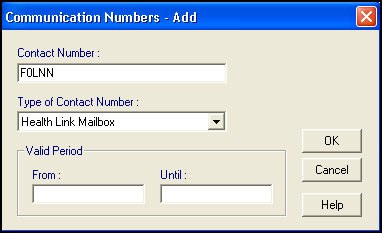
-
Select OK to save.
- Select Close to save and close.
Note – To print this topic select Print  in the top right corner and follow the on-screen prompts.
in the top right corner and follow the on-screen prompts.