Enabling Patient Messaging
Patient Messaging enables two way communication between you and your patients via Vision 3 and Patient Services.
To enable patient messaging, simply tick Patient Messaging Enabled:
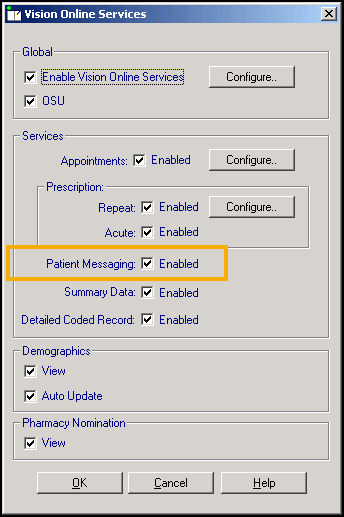
See Enabling Online Patient Messaging in the Patient Online Services Help Centre for full details.
Note – To print this topic select Print  in the top right corner and follow the on-screen prompts.
in the top right corner and follow the on-screen prompts.