Switching on Autofiling
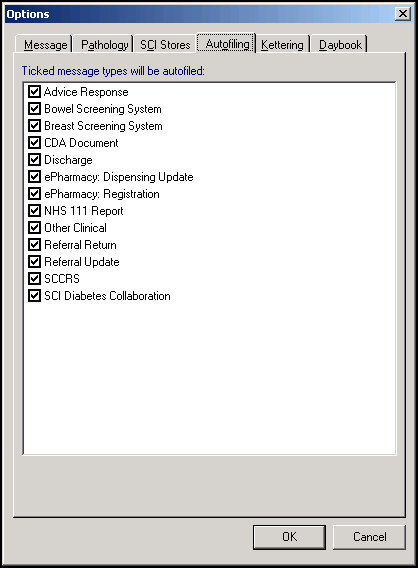
The Autofiling tab enables the automatic filing of specific messages into the patient records without manual intervention.
Important - Be aware, if your patients have online access to their medical record, they may be able to view automatically filed information before it is reviewed by a clinician.
To switch on automatic filing:
- From Mail Manager
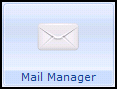 , select Tools - Options.
, select Tools - Options. - Select the tab you require:
- Pathology - To switch autofiling for pathology results, see Pathology Tab for details.
- Autofiling - To switch autofiling on for other message types.Remember - You can forward MIG, SCI Gateway Advice and Discharge attachments to Docman see Attachment Forward . You cannot autofile these messages if you select this option.
- Tick the message type(s) that you want to file automatically.
- Select OK.
In order to file automatically a message must:
- Match an active patient (be assigned), and
- Match a GP (be allocated)
Note - To print this topic select Print  in the top right corner and follow the on-screen prompts.
in the top right corner and follow the on-screen prompts.