Accessing Mail Manager
Adding a Clinician - Mail Manager Setup (0.51)
To access Mail Manager ![]() :
:
- From the Vision 3 front screen simply select Mail Manager
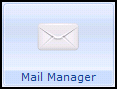 .
.
There is an option to start Mail Manager automatically every time you log in to Vision 3:
- From the Vision 3 front screen, select Options - Mail Manager Startup:
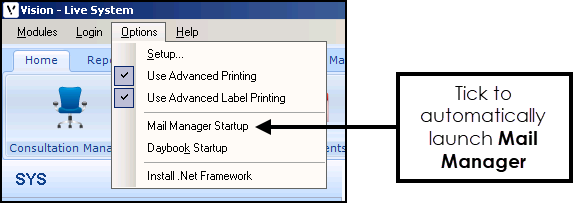
Note - To print this topic select Print  in the top right corner and follow the on-screen prompts.
in the top right corner and follow the on-screen prompts.