Target Blood Pressure
Vision 3 contains a structured data area (SDA) for Target Blood Pressure. you cannot enter a target value from within the Blood Pressure SDA.
To enter a Target Blood Pressure:
-
From Consultation Manager, select the patient required and open a consultation if required.
-
Enter one of the following codes into Read Term - Add and press Enter:
- 246L Target diastolic blood pressure (Read code default)
- 246K Target systolic blood pressureRemember - When entering clinical terms you must precede them with a #, for example '#246L'.
-
The Target Blood Pressure - Add screen displays, complete the Target BP section as required:
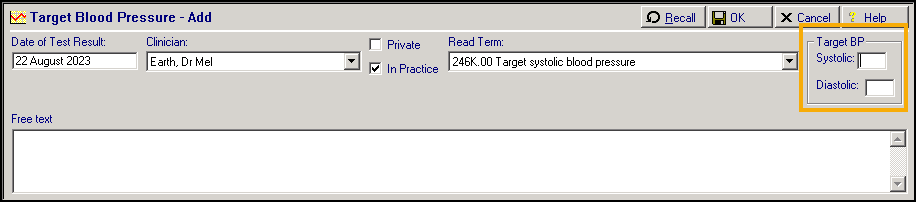
-
Select OK.
Note - To print this topic select Print  in the top right corner and follow the on-screen prompts.
in the top right corner and follow the on-screen prompts.