|
|
Free Text Notes
- On many clinical entry screens, if you click on
 or
or  , a Notes entry screen displays, where any additional comment can be added in free text. (If Show text on buttons is checked on Consultations - Options - Setup - Patient Record, the caption displays beside the icon)
, a Notes entry screen displays, where any additional comment can be added in free text. (If Show text on buttons is checked on Consultations - Options - Setup - Patient Record, the caption displays beside the icon)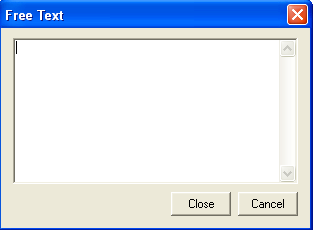
- Type in any notes in free text. There is no need to press Enter at the line end as the words automatically wrap to the next line.
- Click Close to display the previous screen again.
- The Free Text Notes icon is now ticked
 .
.
Free text added to a data entry can be seen on the Journal View of Patient Record. Up to nine lines of text are shown, so if the word More... is shown by the entry, click on this to reveal the whole text.
Note - That some screens, for example, History-Add, have their own Comments window on the front screen where free text can be added.