View or Print Existing Formulary
To view or print an existing formulary.
- From the Vision 3 front screen, select Utilities - Drug Dictionary; or from the menu choose Modules, then Drug Dictionary Utilities:
The Drug Dictionary Utilities screen displays.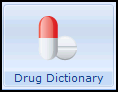
- Select View Formulary Contents:
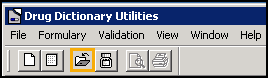
- The Drug Formulary displays for viewing. If required select Print:
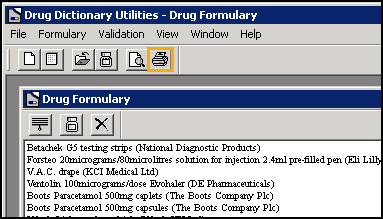
- The Print Drug Formulary pop-up displays. Before printing you can choose to sort the drugs:
- Drug Class - This is a hierarchical order of drugs by class.
- Drug Name - An alphabetical list by drug name:
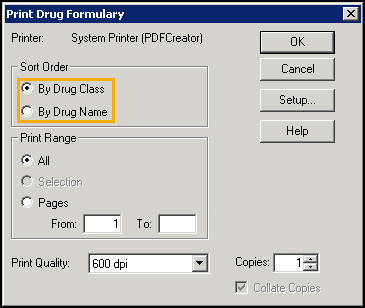
- Drug Class - This is a hierarchical order of drugs by class.
- Optionally, update the Print Range to select which pages to print.
- Select OK to proceed.
Optionally, print pages 1 to 1 to make sure the report is what you require.
See Manage Formulary for details.
Note – To print this topic select Print  in the top right corner and follow the on-screen prompts.
in the top right corner and follow the on-screen prompts.