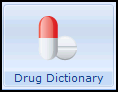Export Formulary
- From the Vision 3 front screen, select Utilities - Drug Dictionary:
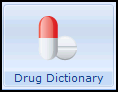
- The Drug Dictionary Utilities screen displays.
- At the Export Drug Formulary Details to File pop-up, enter the formulary name in the File name box.
The file location defaults to the p:\extract directory.
- Select Save to proceed.
On completion a message displays "The formulary details have been saved successfully."
- Select OK to clear.
Did you find this helpful? 

Sorry about that
Want to tell us more? - Send an email to leave your feedback.
Great!
Thanks for taking the time to give us some feedback.