Adding Tasks from Consultation Manager
You can add a new task directly to a patient from within their record in Consultation Manager  :
:
- From within a patient record, a consultation does not need to be opened, either
- Select Tasks - Add New Task,

- or, if there are existing reminders for the patient, right click on the Reminder and select Add task.
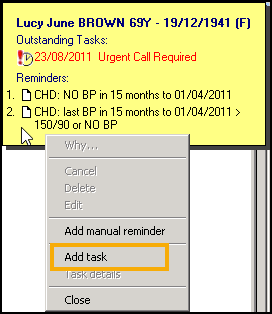
- The Issuing New Task screen displays with the details of the selected patient completed.
- Complete the task details as described in Adding a Task for Action.