Adding Tasks from Appointments
You can add a new task directly to a patient from within Appointments:
- From within Appointments
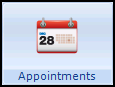 , select the appointment of the patient you require.
, select the appointment of the patient you require. - The Reminder displays.
- Right click on the Reminder and select Add task.
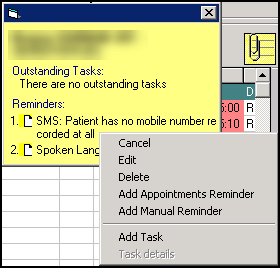
- The Issuing New Task screen displays with the details of the selected patient completed. Complete the task details as described in Adding a Task for Action.