Managing Tasks from Consultation Manager
Outstanding tasks are displayed at the top of Reminders within Consultation Manager on each patient.
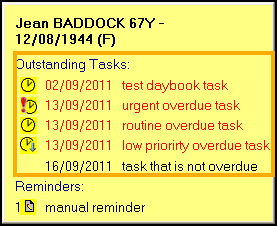
To action a task from Consultation Manager:
- Double click on the outstanding task.
- The selected task displays.
- Action the task in the usual way, see Actioning and Completing Tasks for details.
To view all tasks relevant to a selected patient from Consultation Manager:
- From Consultation Manager, select Tasks - View All Tasks.

- The All Tasks screen displays.
- To select and action a task, double click on the required task and action in the usual way, see Actioning and Completing Tasks for details.