User Specific Categories
You can categorise tasks to fit your own criteria on your To-Dotab. The categories have default names but these can be changed, see Options - Lists for further details.
To update the category of a task:
- From any of your task tabs where you can see the task required, right click on the task.
- Select the Category you require.
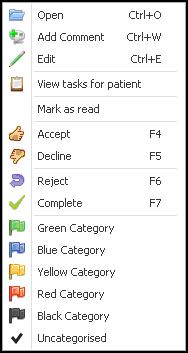
- The task displays with the relevant colour in the Category column. This can then be displayed in category order by selecting Category.
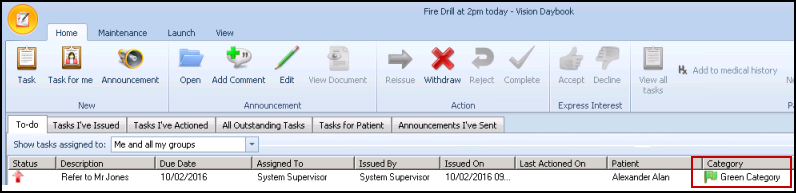
Note - To print this topic select Print  in the top right corner and follow the on-screen prompts.
in the top right corner and follow the on-screen prompts.