Health Analytics Care Plan
Health Analytics' Care Planning systems deliver comprehensive management of patients receiving integrated care or who are on clinical pathways which cut across NHS and Local Authority organisational boundaries. Examples are Continuing Health Care, Integrated Case Management, End of Life and similar pathways which require coordination of care from multiple providers.
It provides a simple modern interface for users, who can access patient care plans from any secure device anywhere with full Information Governance compliant support.
Health Analytics systems combine traditional document management for each patient's records with workflow management for the underlying funded care process. Nursing staff are freed from process management, enabling them to focus on patient care.
The Health Analytics Care Plan App has been designed to simplify and reduce the burden. The integration functionality has been designed to provide Vision 3 users with seamless and easy access to patient records without having to leave the Vision 3 environment; reducing errors and increasing efficiencies. Vision 3 authenticated users can launch the Portal and view the external data directly inside the Vision 3browser.
Before using the Health Analytics Care Plan app for the first time each user must be set up with a login and password, see Initial Set up.
To utilise the Health Analytics Care Plan facilities through Vision 3, you must first set up your users as per the details provided by your portal provider.
To set up the login details for your staff:
- From Apps Controller
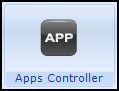 , System Utilities
, System Utilities 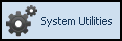 , select Online Account Mapping
, select Online Account Mapping  .
. - The Online Account Mapping screen displays.

- Select Add
 .
. - The Online Account Mapping selection screen displays.
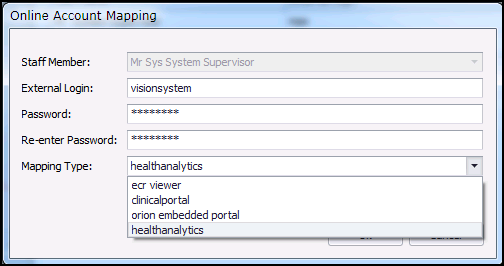
- Complete as follows:
- Staff Member - Select member of staff from the available list
- External Login - Enter the login as supplied by your portal contact
- Password - (Optional) Enter the password as supplied by your portal contact
- Re-enter Password - Enter the password again if you have used one
- Mapping Type - Select healthanalytics
- Repeat step 5 until all staff required have a login and password set up.
- Select Save to save the settings, if you do not remember to save changes the following message displays 'Changes to the current application have not been saved, do you want to save the changes before continuing?' select Yes or No as appropriate.
To log into the Health Analytics Care Plan portal:
- From the Vision 3 front screen, select Apps Controller
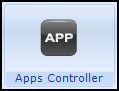 and then simply click on the Health Analytics Care Plan app.
and then simply click on the Health Analytics Care Plan app. - The Health Analytics Care Plan screen displays showing information relevant to patients within your GP Practice.
To log out of the Health Analytics Care Plan portal, simply deselect the patient you have selected by either selecting:
-
 Patient Select, and select another patient to view
Patient Select, and select another patient to view
or
-
 Patient Deselect to return to Vision 3.
Patient Deselect to return to Vision 3.