Coordinate My Care
Coordinate My Care (CMC) is an NHS initiative hosted by The Royal Marsden NHS Foundation Trust and is currently commissioned for use across 32 London CCGs. Coordinate My Care enables health care professionals to create urgent care plans to record their patient’s preferences for care.
CMC can be accessed directly from Vision 3 making it easier to create and edit care plans thereby ensuring your patient’s wishes and clinical information are made available to all those who may need to care for them.
Before using the CMC app for the first time each user must be set up in Vision 3 using the login credentials provided by CMC, see Initial Set Up.
For further information regarding Coordinate My Care, please refer to their website at coordinatemycare.co.uk.
To access Coordinate My Care facilities through Vision 3, you must first set up your users as per the details provided by CMC.
To set up the login details for your staff:
- From the Vision 3 front screen select Apps Controller
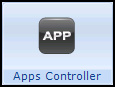 .
. - Select System Utilities
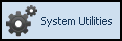 .
. - Finally, select Online Account Mapping
 .
. - The Online Account Mapping screen displays:

- Select Add
 .
. - The Online Account Mapping selection screen displays:
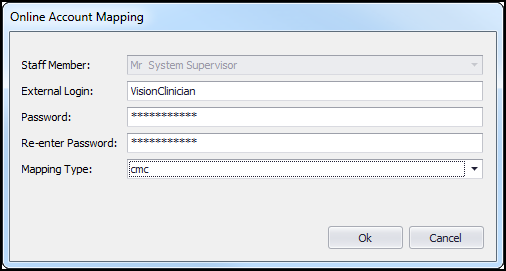
- Complete as follows:
- Staff Member - Select the member of staff from the available list.
- External Login - Enter your Coordinate My Care login as supplied by your portal contact.
- Password - Enter the password as supplied by your portal contact.
- Re-enter Password - Enter the password again if you have used one.
- Mapping Type - Select cmc.
- Select OK to save the settings.
- Repeat step 5 - 8 until all staff required have a login and password set up.
To log into the Coordinate My Care:
You can access the Coordinate My Care from either:
- The Vision 3 front screen, select Apps Controller and then simply select the Coordinate My Care app
 .
.
or,
- Consultation Manager, select the patient required and select Apps - Select Apps from the toolbar, now select the Coordinate My Care app or, if the app has been added to the quick list, select Apps - Coordinate My Care.
The Coordinate My Care screen displays, displaying information relevant to the patient within your GP Practice.
To log out of the portal, select Back Arrow  to close the Coordinate My Care app and return to Apps Controller.
to close the Coordinate My Care app and return to Apps Controller.