Cerner - Health Information Exchange
The Cerner Health Information Exchange portal, in conjunction with your CCG, pulls together disparate sources of data from across both health and social care and displays it in one simple aggregated view. Vision 3 users can access the portal easily from within the Vision 3 system to get an enriched view of the patient's medical record helping to facilitate medical care and lessen clinical risk.
The Cerner Health Information Exchange portal app has been designed to simplify and reduce the burden on practice staff having to access external data systems or remember multiple login credentials.
Please contact your CCG for details
Once authorised by your CCG, to access the Health Information Exchange App from within Vision:
- You can access the Health Information Exchange app from either:
- The Vision 3 front screen, select Apps Controller
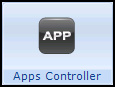 and then, from Patient Apps, select the Health Information Exchange
and then, from Patient Apps, select the Health Information Exchange  .
.
- The Vision 3 front screen, select Apps Controller
Or,
- Consultation Manager, with a patient selected, select Apps - Health Information Exchange:
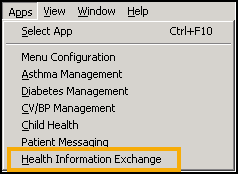
If Health Information Exchange does not appear on the list, you can add it, see Setting up your Apps menu for details.
The Health Information Exchange website displays and can be used.
To finish and close the Health Information Exchange app, simply close the App, deselect the patient or select another patient in the usual way.
If you are experiencing any problems with the Health Information Exchange portal, contact your Trust, they can direct your call to the appropriate team member.
You may encounter the following when using the Health Information Exchange portal:
This indicates network problems, please check your internet connections.
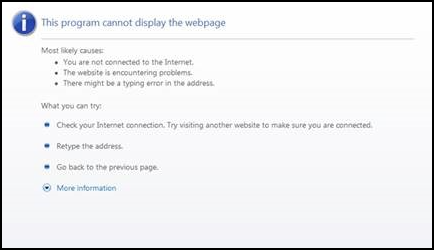
This returns one of the following messages:
- Patient does not exist
- Patient has opted out of sharing their data
- Generic error with the patient record - Unable to process your request, please contact your system administrator
If there is a problem with the Health Information Exchange web service the following screen displays:
