QOF/QAIF View
The QOF/QAIF screen is the default view when you first select Practice Reports. From here you can either:
- View QOF/QAIF lists by category, or,
- Run a variety of reports.
Below is an overview of the QOF/QAIF screen:
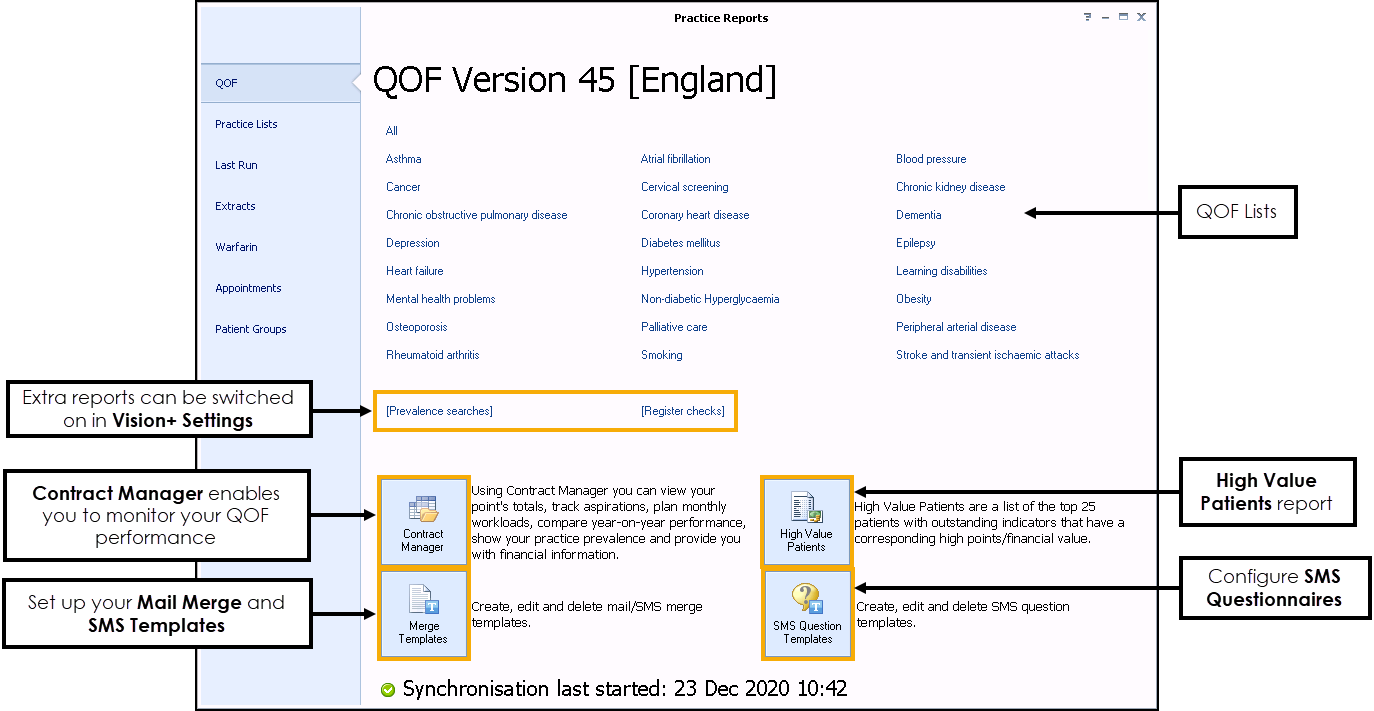
The following displays:
- QOF Lists - The QOF/QAIF category lists display at the top of the screen and are used to review your QOF/QAIF register or identify patients who are missing QOF/QAIF indicators. Select the required report to run now or schedule for later.
When the report has run, it displays on a new tab. From here you can select Home to return to the QOF/QAIF screen or do the following:- Work from a patient list to perform a variety of tasks, see Working with Data within the Patient Target Lists.
- Print patient lists, see Printing a List of Patients.
- Perform a mail merge on a group of patients, see Running a Mail Merge from Patient Target Lists.
- Recall patients by telephone, see Recalling Patients by Phone.
- Recall patients by SMS messaging, see Recalling Patients by SMS Messaging.
- Declining chronic disease invites via SMS, see Decline Chronic Disease Invitation via SMS.
- Bulk add Clinical terms to patients in the list, see Adding Codes to Multiple Patient Records.
- Bulk add a Calculator risk score to a patients in the list, see Adding a Calculator Risk Score to Multiple Patient Records.Note - You can schedule any report to run on a set date and time. See Scheduling a Practice or QOF/QAIF List.
- Extra Indicators - The Extra Indicators Report finds patients who have a monitoring or review code entered from the extra indicators option on the Alerts screen in Consultation Manager. The codes are used internally by the practice to improve patient care and do not count towards QOF/QAIF. See Extra Indicators Report.
- Prevalence Searches - This report shows patients who are not currently on the QOF/QAIF register but may be eligible for a Register. See Prevalence Searches Report.Training Tip - The Exception, Extra Indicators and Prevalence Reports are only available if enabled in Vision+ Configurations and Settings. See Options Tab Options - Roles for further details.
- Register Checks - Displays a list of patients who may have fallen off a register due to some reason. See Register Checks Report for details.
- Contract Manager - Contract Manager helps monitor QOF/QAIF performance over the year. See Contract Manager.
- High Value Patients - This report identifies patients with outstanding indicators who have corresponding high points/financial values. See High Value Patients.
- Merge Templates - Merge Templates is where you setup your QOF/QAIF Mail Merge and SMS Templates for recalling patients. See Designing Patient Recall Templates.
- SMS Question Templates - Configure Questionnaires to be sent to patients via SMS, see Questionnaires via SMS.
Note - To print this topic select Print  in the top right corner and follow the on-screen prompts.
in the top right corner and follow the on-screen prompts.