Viewing All Templates
Using the All Template option you can view all QOF Templates.
To access all templates in Consultation Manager, select the Vision+ menu from the floating toolbar  or right click Vision+
or right click Vision+ ![]() from the Windows notification area and select QOF Templates - All Templates.
from the Windows notification area and select QOF Templates - All Templates.
You can now view all the QOF/QAIF Templates:
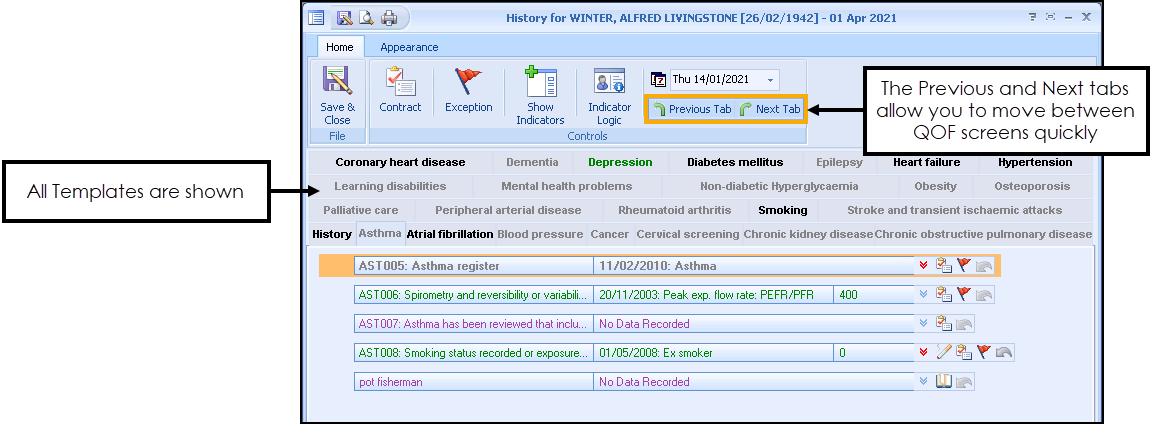
Templates display the following colour coding:
-
Text in green indicates that a requirement has been met.
-
Black text implies something needs to be recorded.
-
Grey text indicates the patient does not qualify for this QOF/QAIF category, however, you can still access it and record data, for example newly diagnosed patients.
Note - To print this topic select Print  in the top right corner and follow the on-screen prompts.
in the top right corner and follow the on-screen prompts.