Suitability Audit Report
The CMS Suitability Audit Report is an individual patient report which shows historical changes in suitability status.
To run the CMS Suitability Audit Report:
- From the Vision 3 front screen, select Reporting - Search and Reports.
- Select Reports – CMS Reporting - Suitability Audit Report.
- The CMS Suitability Audit Report message displays, select Yes to proceed:
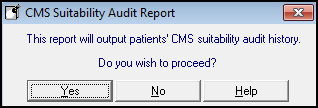
- Select the required output method, see Output of CMS Reports for details.
- From Select Patient, find the patient required.
- Select OK.
The report displays the patient surname, forename, DOB, CHI Number, the activity and reason for change along with the person who changed it:
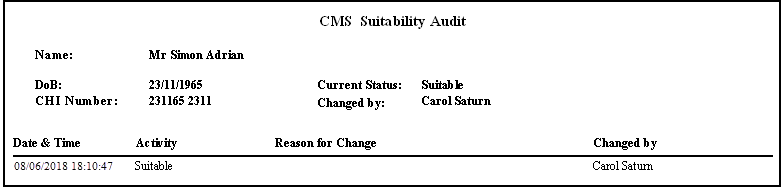
Note – To print this topic select Print  in the top right corner and follow the on-screen prompts.
in the top right corner and follow the on-screen prompts.