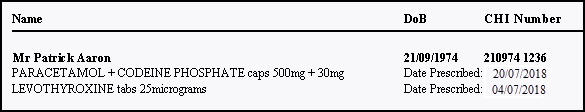Prescriptions Report
The CMS Prescriptions report lists CMS items added within a specific date range.
- Open Search and Reports.
- From the menu select Reports – CMS Reporting - Prescriptions Report.
The CMS Prescriptions Reports window displays. - The date range defaults to the previous month, update if required.
Tick the box to exclude unprinted prescriptions.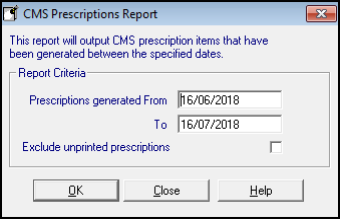
- Select OK.
- Select the required report output method.
See - Output of a Report. - Click OK to create the report.
The results display in order of patient surname with the names of the CMS items and the dates prescribed listed underneath.