On Receipt of the Patient's Record
When the records are received for a patient, you should record their receipt by updating the Registration screen.
- From Registration
 , select the patient in the usual way.
, select the patient in the usual way. - Select the Other tab.
- Remove the tick from box Records Sent by TP.
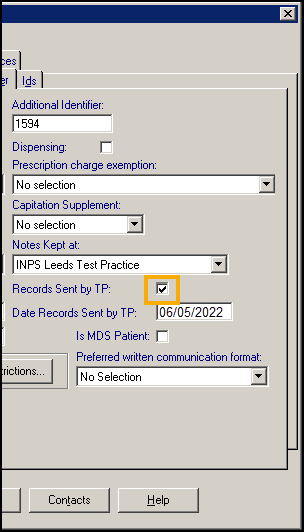
- Now select OK. An acknowledgment is now sent back to the PSD that you have received the patient's paper record.
Recording a Read code
We recommend that you record when the records are received and when they are summarised in the patient's journal by Read coding:
- Read code #9134 - Lloyd George record received.
- Read code #9344 - Notes summary on computer.