Transactions Management - Scottish Practices
You must check the incoming and outgoing registration messages on a regular basis. This is done in the Transactions Management screen in Registration Links.
- In Registration Links, select Transactions Management
 or Action - Transactions Management.
or Action - Transactions Management. - The Transactions Management screen displays.
- The top three options should be checked on a regular basis:
- In-coming Transactions. See In-coming Transactions.
- Error File. See Error File.
- Unacknowledged Acceptances. See Unmatched - Medical Record Flag.
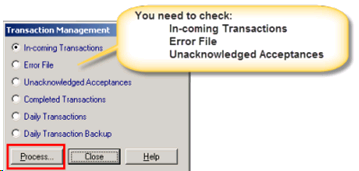
- Select the one you require and then select Process.