System Status
System Status consists of two folders, it enables you to view the current status of your system by workstation or by user. This includes a list of all users currently logged on, and which patients are selected.
Both folders list the:
- Current operator by name and operator ID.
- Which Vision 3 module they are logged on to, at which workstation
- Current status
- Since [date and time]
- Details:
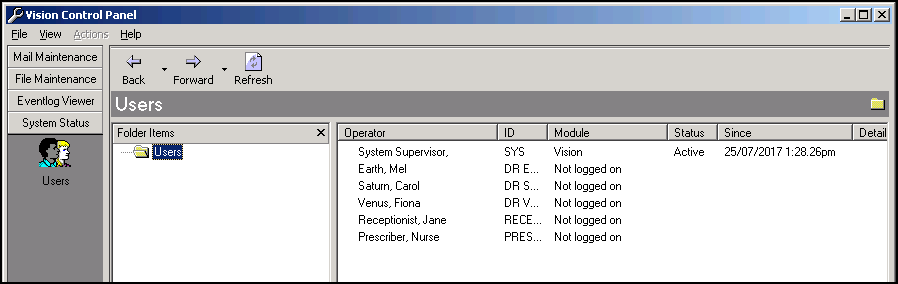
Note – To print this topic select Print  in the top right corner and follow the on-screen prompts.
in the top right corner and follow the on-screen prompts.