Viewing Staff's Groups
To view the Staff Groups a staff member is a part of:
-
From the Vision 3 front screen, select Management Tools - Control Panel - File Maintenance - Staff Groups
 , simply right click on a name and select View Staff's Groups:
, simply right click on a name and select View Staff's Groups: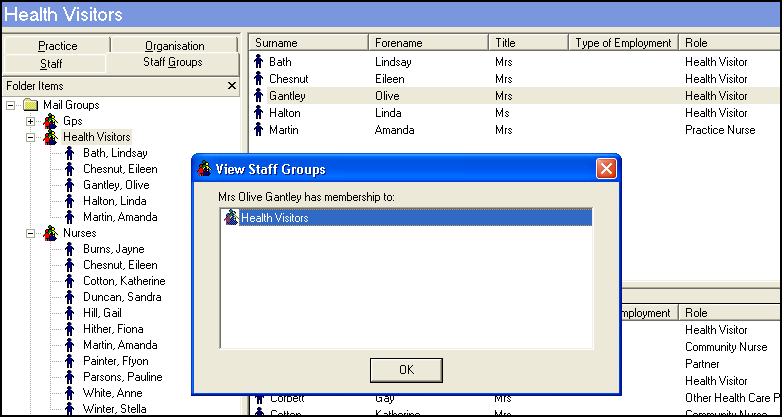
Note – To print this topic select Print  in the top right corner and follow the on-screen prompts.
in the top right corner and follow the on-screen prompts.