Sessions Tab
The Sessions tab enables you to configure site access and locations for sessions available within online appointments.
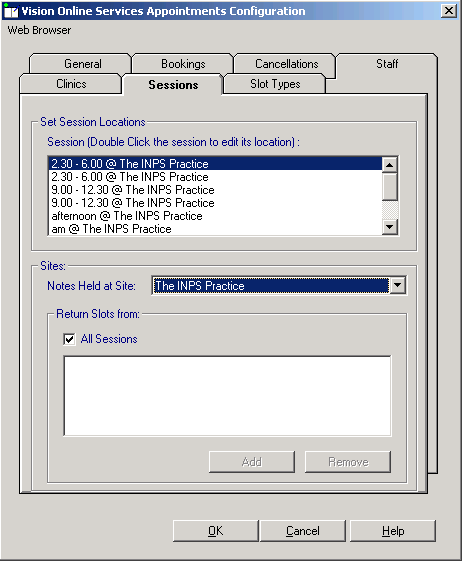
Online Services Appointments Configuration - Sessions
To set Sessions, Locations and Sites:
- From Online Services Appointments Configuration screen, select the Sessions tab.
- Complete as required:
- Set Session Locations:
- Double Click the session to edit its location - Lists all sessions added/created in Vision Appointments. Double click on a session to display the list of available locations, select the location you require and click OK.
- Sites - Specifies which sessions should be included for each location. This enables you to limit which sessions are included online.
- Notes Held at Site - Select the site required and then either leave the tick in All Sessions or remove the tick and click Add to select the specific sessions required and repeat as necessary. Click Cancel to finish. If you have branch surgery(s) change Notes Held at Site to the alternative location and add sessions in the same way.
- Click OK to save and close.
To remove a Session from the list:
- Highlight the required session and then click Remove.
- You are prompted: "Are you sure that you want to remove (name of session) from the list?", click Yes to remove.
Note – To print this topic select Print  in the top right corner and follow the on-screen prompts.
in the top right corner and follow the on-screen prompts.