Clinics Tab
The Clinics tab enables you to determine which Clinics (ad-hoc sessions that are not linked to a specific clinician) are available to your patients online.
To add clinics:
- From the Vision Online Services Appointments Configuration screen, select the Clinics tab.
- The All Clinics box is ticked by default, to change this to specific clinics, remove the tick.
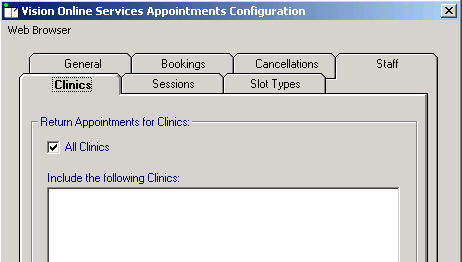
Online Services -Appointment Configuration - Clinics - Add
- Click Add
 .
. - The Vision Online Services Select Clinic screen displays.
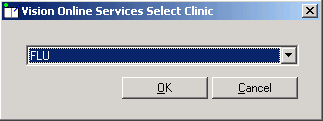
Online Services Select Clinic
- Select the required clinic from the list and click OK.
- Repeat step 4 and 5 until you have added all the clinics you require.
- If you have selected all the clinics in the list you are prompted: "All available clinics have been added to the list.", click OK to continue.
To remove a clinic from the list:
- From Vision Online Services Appointments Configuration screen, select the Clinics tab.
- Highlight the clinic to remove.
- Click Remove.
- You are prompted: "Are you sure that you want to remove (name of clinic) from the list? - Click Yes to remove.Note - To create and setup Clinics refer to Vision Appointments On-screen help.
Note – To print this topic select Print  in the top right corner and follow the on-screen prompts.
in the top right corner and follow the on-screen prompts.