Troubleshooting Mail Manager
Status of Message Queues
Backlogged or unprocessed messages can get stuck in message queues, and there is a need to manage and administer the message queue content. You may not be immediately aware if the message queue service has terminated.
If any of the message transport components are not running correctly, then messages are not transmitted.
To check the System status:
- From the Vision 3 front screen, select Options - Status, the System Status screen displays. This displays the current passive status for all functions and provides active status checking facilities. The menu item is only be available if the Single Sign On (SSO) status is online and the system type is not CCA.
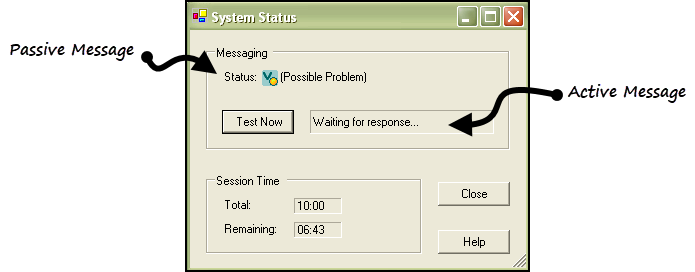
The current status of the passive message check displays with some clarifying text in brackets.
Select Test Now and a ping is sent to the server, the status text set to Waiting for response…. When the ping returns, the status is updated to:
- Test succeeded, or
- Test Failed
The message timeout is set to ten seconds. You cannot close the System Status during this time.
Even if the messaging components are all running, some messages fail and are placed into a "dead letter" queue. You are alerted if a significant number of messages are being added to this queue.
SSO sessions have a maximum duration of 10 hours. When the end of the session is reached, Vision 3 shuts down. The user is given a warning a few minutes before this occurs, but aside from this, the user had no idea of the total session time and how much time remains.
The time remaining in the current session, and the total session duration is shown in the "Session" group.
A status icon has been added to the task bar indicating the current messaging status as determined by the background ping. Initiating this process starts the background ping process. Double clicking the icon loads the status dialog.
The four possible states are:
|
|
Meaning |
Condition |
|---|---|---|
|
|
Running |
|
|
|
Possible problem |
|
|
|
No response |
|
|
|
Unknown |
|
Where:
D= time stamp of file.N= now.I= ping interval.
If the status changes to "No response", then a balloon dialog displays stating:
There may be a problem with the messaging program. You are advised to check the GPC machine


