Clinical Schedule
The Clinical Schedule section displays the scheduled times and days that the Clinical Interface is due to be run. These scheduled times are set up in GP Communicator ![]() - Tools - Options, see Scheduler Tab for details:
- Tools - Options, see Scheduler Tab for details:
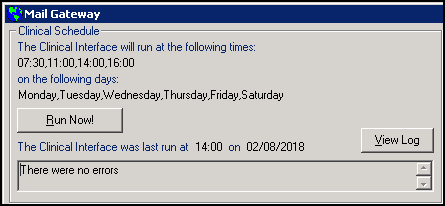
You can also perform the following from this section:
- Run Now - Select to run a transmission now, connecting to Vision 3 and picking up from the clinical interface.
- View Log - Select to view a report of the last clinical interface run.
If the last clinical interface ran without problems, the message There were no errors displays.
If there are any errors encountered during the process, the error text displays in a red window, for example, 1 Error(s) encountered - See Log file, select Run Now, to run the processes again. If the window remains red contact the Helpdesk on the usual number.