Addresses Folder
The Addresses folder is contains the message addresses of those organisations you exchange messages with via GP Communicator:
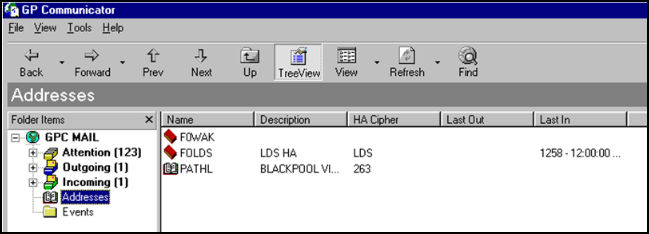
To view addresses within GP Communicator:
- From the Vision 3 front screen, select Messaging - GP Communicator
 .
. - Select the Addresses folder.
- A list of existing addresses displays on the right side of the screen:
- To add a new address, please refer to Adding a New Clinical Address.
- To edit or view existing address details, please refer to Editing a Clinical Address.
Note – To print this topic select Print  in the top right corner and follow the on-screen prompts.
in the top right corner and follow the on-screen prompts.