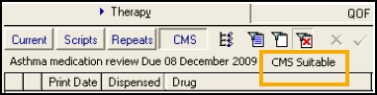Populate CMS Suitability (Scotland)
Populate CMS Suitability ![]() allows you to mark patients as suitable for CMS Prescribing for a specific patient group. You might like to review your chronic disease registers for patients potentially suitable for CMS. You can use the QoF audit groups to identify chronic disease patients and merge the groups together to create a definitive list of all chronic patients. You might also like to add a reminder to the flagged patients. The best way to do this would be to create the CMS Suitability report, see CMS Suitability Report and save the results to a group so that you can bulk add reminders from patient groups.
allows you to mark patients as suitable for CMS Prescribing for a specific patient group. You might like to review your chronic disease registers for patients potentially suitable for CMS. You can use the QoF audit groups to identify chronic disease patients and merge the groups together to create a definitive list of all chronic patients. You might also like to add a reminder to the flagged patients. The best way to do this would be to create the CMS Suitability report, see CMS Suitability Report and save the results to a group so that you can bulk add reminders from patient groups.
To populate patients as suitable for CMS:
- From the Vision 3 Front Screen, select Utilities - Populate CMS Suitability.
- The Populate CMS Suitability screen displays:
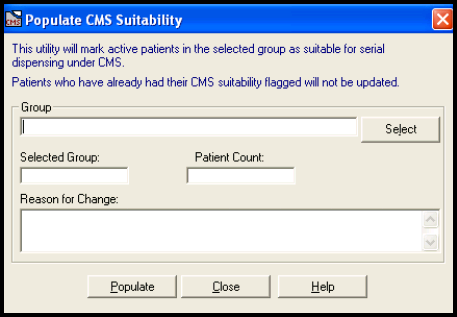
- Select Select to display the Groups or Clinical Audit Search Browser.
- From the Groups or Clinical Audit Search Browser, highlight the required group for population, you can also enter a free text reason if desired. Select OK.
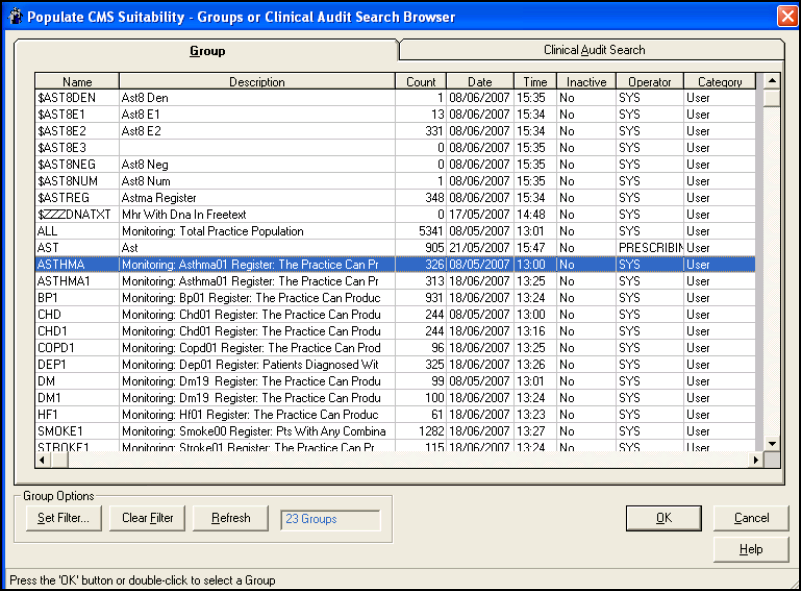
- The details of the selected group display, including the number of patients in the group, select Populate
 .
. - A warning message displays, 'This option will mark active patients in the selected group as suitable for serial dispensing under CMS. Please note there is no undo facility. Are you sure you wish to continue?', select Yes to continue.
- After the population has finished, a confirmation message displays containing the number of patients that have been flagged as suitable for CMS:
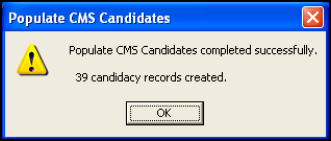
- Select OK and then Close to finish.
The patients are now flagged as suitable for CMS. This displays in Consultation Manager - Therapy, Consultation Manager - Patient Details and Registration - Consent. See Viewing CMS Registration Status for further information.