Switching on Advanced Printing
You must be a system administrator to switch on Advanced Printing.
From the Vision 3 Front Screen, select Options - Advanced Printing. This ticks Advanced Printing to show it is selected, and the menu option Use Print Profiles disappears.
You can still accessPrinter Profiles from:
- The Vision 3 Front Screen - Options - Setup - Printers.
- Within Consultation Manager, by selecting Setup on the Print Therapy - Add screen or Prescription Manager screen.
- From Consultation Manager - Consultation - Options - Prescription Setup and then select Print Profile.
To switch off Advanced Printing, re-select it from the Options menu so it is no longer ticked. The Use Print Profiles option re-appears.
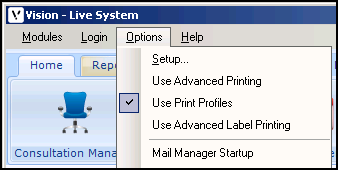
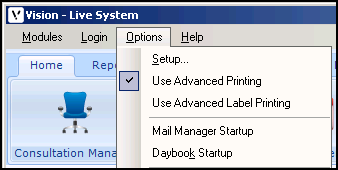
Note – To print this topic select Print  in the top right corner and follow the on-screen prompts.
in the top right corner and follow the on-screen prompts.