Single Sign On During an Offline Session
You can login with your Smartcard from within a Vision 3 offline session.
To change from offline to online:
- Put your Smartcard in to the card reader and enter your passcode.
- From the Vision 3 Front Screen, select Login - Enable National Services, if you have not entered your Smartcard you are prompted to do so:
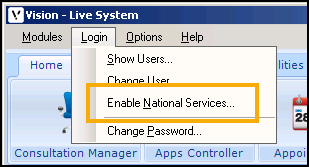
- You are prompted to enter your Smartcard passcode and select your session role if applicable.
- If you have a branch surgery, you are prompted to select your site, select change to select another location:
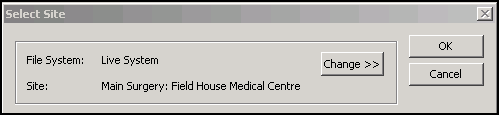
- The National Services are now enabled message displays, select OK:
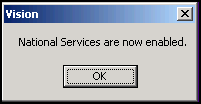
Note – To print this topic select Print  in the top right corner and follow the on-screen prompts.
in the top right corner and follow the on-screen prompts.