WGP Portal - Wales only
NHS Wales is consolidating many of its services into a single portal for ease of access and use. To facilitate this you can now access the Welsh GP Portal (WGP Portal) from within Consultation Manager quickly and seamlessly.
You will be notified when this service is enabled at your practice, once it is switched on, the first service to use this feature is test requesting.
To access the WGP Portal:
- From Consultation Manager
 , select your patient in the usual way.
, select your patient in the usual way. - From Summary, select WGP Portal:
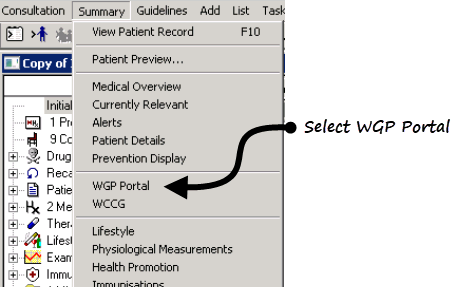
- The WCCGLog in screen displays:
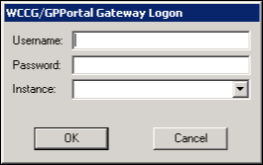
- Enter your log in details, your log in criteria are the same for both the WCCG and the WGP Portal, and select OK.
- The WGP Portal is opened with available options displayed:
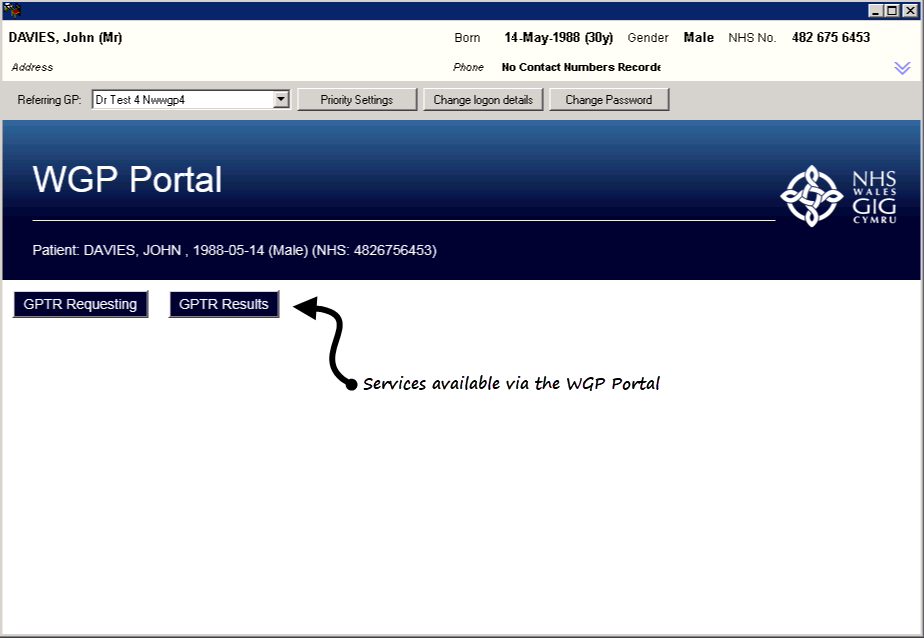
- Select GPTR Requesting to access your test requesting system.
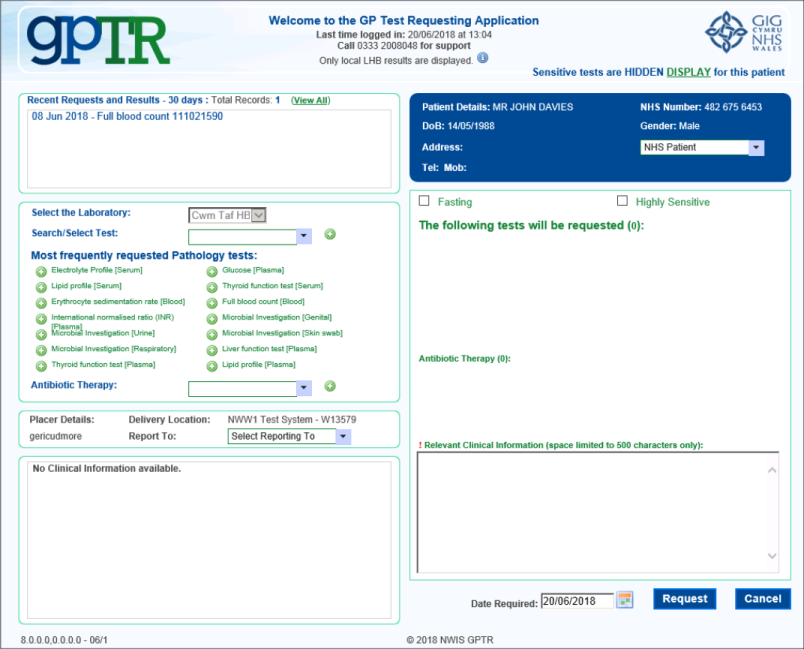
- Complete the request in the usual way.
- Once all the details of your request have been completed and you have selected Request, you are offered a choice of writeback options to enable you to write the information back to Vision a way to best fit your practice protocols.
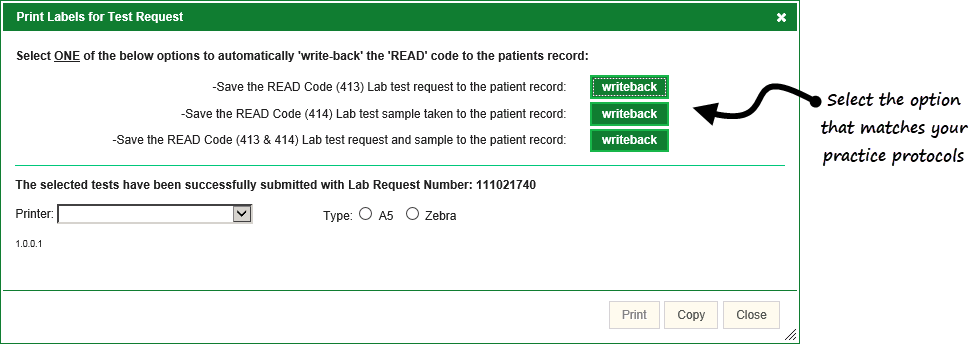
- You can now close the WGP Portal by either selecting the X in the top right corner of the WGP Portal screen, or by selecting the next patient.
- You are now returned to Consultation Manager.Remember - If you forget to select writeback, you can log back into the patient via the WGP Portal and the request is still there for you to select writeback on.