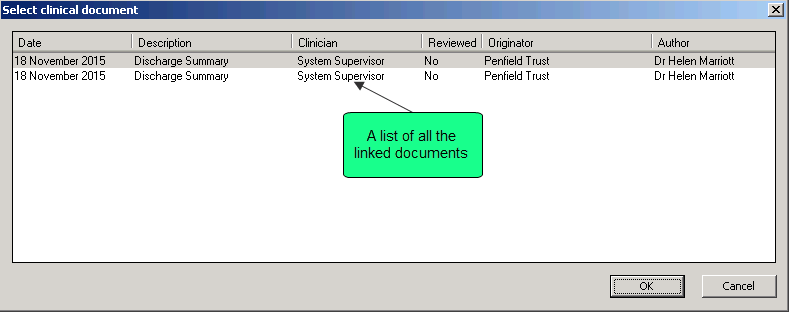Viewing a Linked Document within Consultation Manager
To view a document linked to a Read coded or free text entry within Consultation Manager:
- From Consultation Manager, select the patient required.
- Right click the entry you want to interrogate.
- Select Links.
- If there is only one document linked to a record, Document Viewer displays. If more than one document is linked to a record, Select clinical document displays, either double click on the document you wish to view, or highlight the entry required and select OK.