Configuring Repeat Dispensing
To switch on and set up repeat dispensing:
- From the Vision 3 Front Screen, select Management Tools - Control Panel - File Maintenance - Settings - Therapy:
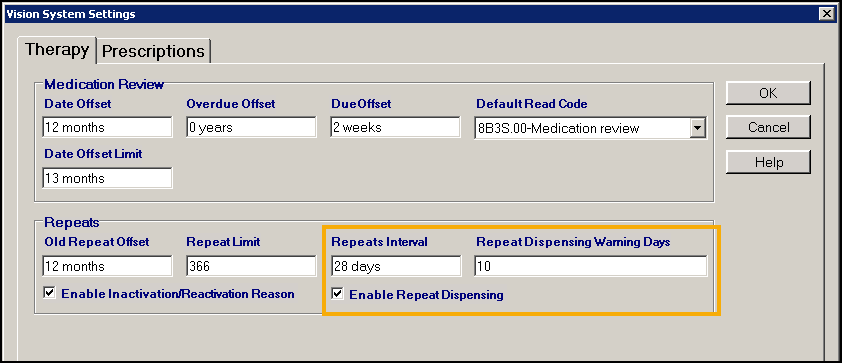
- Complete as follows:
- Enable Repeat Dispensing - Tick to allow repeat dispensing.
- Repeats Interval - Defaults to 28 days, update to set your own period for repeat dispensing batches.
- Repeat Dispensing Warning Days - Select a time frame to display Repeat Dispensing Warnings.
- Select OK to save.
Note - To print this topic select Print  in the top right corner and follow the on-screen prompts.
in the top right corner and follow the on-screen prompts.