AMS and CMS Reprinting Restrictions
The following reprinting restrictions apply:
-
When reprinting an Acute Medication Service (AMS) or Chronic Medication Service (CMS) prescription, you cannot reprint the prescription if the selected prescriber in Prescription Manager differs from the original signer of the prescription. Where this happens, the 'The selected signatory does not match that of the original prescription(s). Please select the original signing clinician in the list of signatory and reprint the prescription(s). ePharmacy (AMS/CMS) prescription containing n item signed on nn/nn/nnnn by "prescriber name' displays:
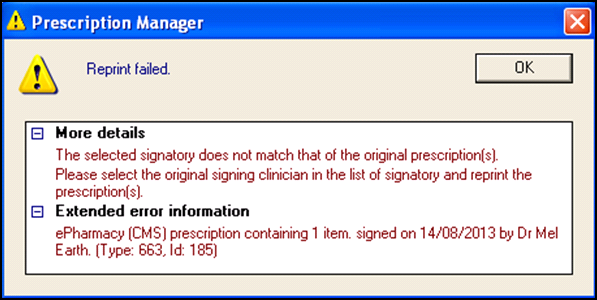
Change the authoriser in Prescription Manager to continue and reprint.
-
Where the original prescriber is no longer available or valid, you must manually cancel the prescription and re-prescribe. Where this happens, the 'The selected signatory does not match that of the original prescription(s). The original signing clinician is no longer a valid signatory.' message displays:
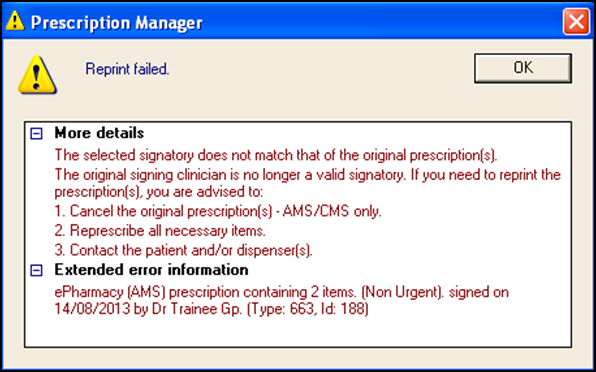
Cancel the original prescription, represcribe all necessary items and contact the patient and dispenser to advise.
-
If the number of pages differs from the original prescription, the prescription is not reprinted and the 'The selected prescription(s) cannot be reprinted because the associated items do not fit on the same number of pages.' message displays:
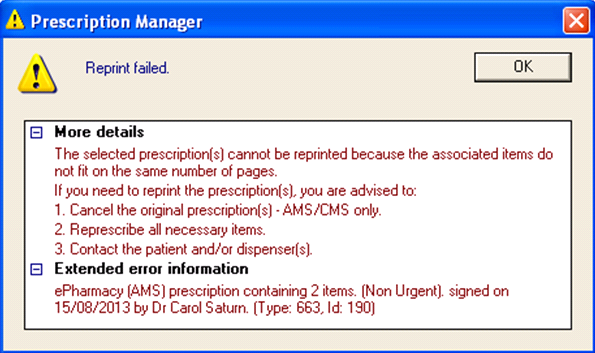
Cancel the original prescription, represcribe all necessary items and contact the patient and dispenser to advise.