Finding Data
The easiest way to view clinical information in Consultation Manager is to use the Navigation pane:
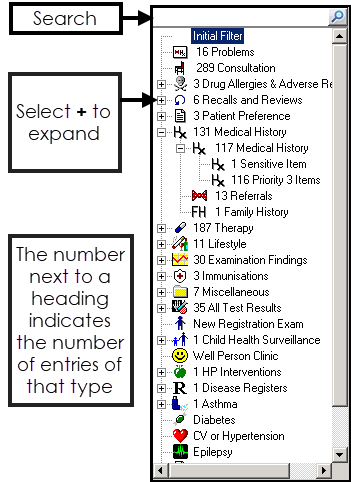
- Search
 - Enter the text to search on and press enter,
- Enter the text to search on and press enter, - Select Expand
 to expand a heading and
to expand a heading and  to collapse a heading, or
to collapse a heading, or - For keyboard users, press Tab to the correct section and select > to expand a heading and < to collapse a heading.
You can also:
-
Use the tabs in your Consultation Manager view:
 Remember - The tabs available depend on your settings, see Consultation Manager Setup - Patient Record for details.
Remember - The tabs available depend on your settings, see Consultation Manager Setup - Patient Record for details. -
Use the options and menus at the top of the screen:
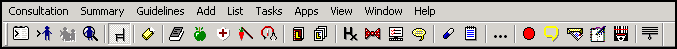 See Menu, Toolbar, Shortcuts and Function Keys for further details.
See Menu, Toolbar, Shortcuts and Function Keys for further details. -
Right click on an item within a tab and select List to display entries of the same type.
-
Right click on a category within the Navigation pane and select Data Grid.