Keywords
Clinical details are entered from the Read dictionary by either Keyword or Read code.
About 150,000 Read terms can be selected by keyword, for example sinusitis and anxiety, this leaves a lot of terms you can only find by means of the code hierarchy.
Keywords are not always parts of the Read term, for example, IHD for Ischaemic heart disease.
From the Read Dictionary screen, with Display By Keyword ticked, select a term once to highlight it, and tick Display All Keywords.
You can enter keyword(s) in the following way:
- Parts of the body or organs - Enter parts of the body or the names of organs as keywords, for example:
- Enter 'nose' to search for nasal fracture
- Enter 'stomach' to find gastric ulcer under stomach diseases
- Symptoms - Enter symptoms as keywords, for example:
- swelling
- pain
- fracture
- acute
- chronic
- Common terms - Enter common words as keywords, for example:
- boil, for furuncle
- Part keywords - Enter nothing at Keyword, just select Find. The Read dictionary lists from the beginning. You can enter as little or as much of the Keyword as you like, but this determines the listing point, for example:
- Enter h and the dictionary lists alphabetically from the beginning of H
- Enter he or hea and the dictionary lists alphabetically from Head
- Enter hear and the dictionary lists alphabetically from Hearing
- Enter heart and the dictionary lists alphabetically from Heart.
- Enter hyperten for hypertension.
Be specific but not too specific - for example, contraception does not find any entries with keyword Contraceptive, therefore use contracep.
- Keywords to avoid - Try to avoid entering common terms such as pain, acute and chronic as keywords as they return very long lists.
- Abbreviations, acronyms, eponyms - Can be used, for example:
- Abbreviations, for example IHD, HB, CT
- Acronyms, for example BP, D&V, TATT
- Eponyms for example for Wilson's disease, enter wilson, Osgood-Schlatter's disease, enter osgood or schlatter.
If No match was found for the keyword displays, then either the keyword does not exist within the Read Dictionary or, you have Display from Formulary ticked, simply remove the tick to display all available matches.
The use of Keywords brings together entries from different Read chapters. From the Read Dictionary screen, enter a keyword and select Find. Read terms from all chapters with that Keyword are returned:
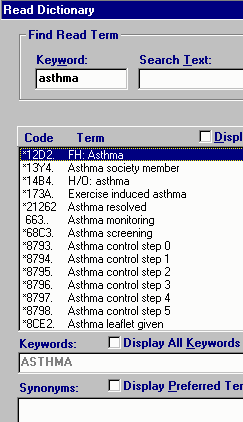
Select the Read term required, being aware of the significance of the different Read chapters, the different chapters represent different aspects and affect searches and certain interactions and warnings, see How the Read dictionary is structured for details.
To display an item in the Read hierarchy, highlight the item and select Display by Hierarchy, see Select by Code/Hierarchy on Read Dictionary Screen for details.