Internal Review Due Date
From the Summary and Consent Status section, you can add and update the following review dates:
- Practice review
- MDT assessment
- Palliative Care Plan Review:
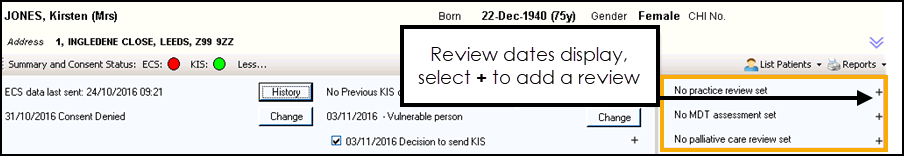
Adding or Updating an Internal Review Date
A review date is for internal use only and is not sent to ECS, however a reminder displays if you exit the ECS/KIS/PCS Summary Management form without recording one:
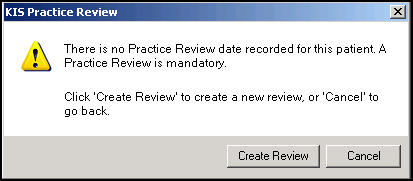
To add or update a review date:
- From ECS Management - Summary and Consent Status, select More.
- The Summary and Consent Status section displays, select Add
 alongside the review you require:
alongside the review you require: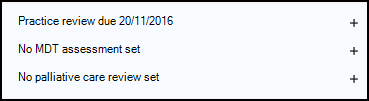
- The Recall - Add screen displays:
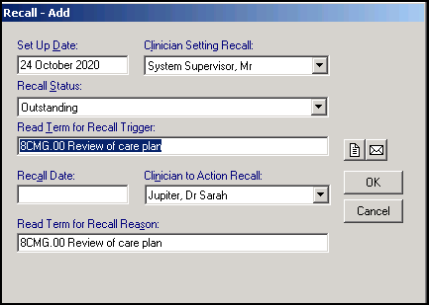
Depending on which review you have selected, the appropriate Read code completes:
- MDT assessment due - 3076.00 Multidisciplinary assessment
- Practice review due - 8CMG.00 Review of care plan
- Palliative Care Plan Review due - 8CM3.00 Palliative care plan review
- Complete as required:
- Set up Date - Defaults to today’s date.
- Clinician Setting Recall - Defaults to the clinician logged in, if a member of staff is logged in the default is either the Usual or Registered GP.
- Recall Status - Defaults to Outstanding, select from the available list if this is not the case.
- Read Term for Recall Trigger - This completes automatically with the Read term.
- Recall Date - Enter the date you want to review the patient.
- Clinician to Action Recall - Defaults to the clinician logged in, if a member of staff is logged in the default is either the Usual or Registered GP. Select from the available list if required.
- Read Term for Recall Reason - Defaults to the same Read code as Read Term for Recall Trigger, update if required.
- Select OK to save.
Note - To print this topic select Print  in the top right corner and follow the on-screen prompts.
in the top right corner and follow the on-screen prompts.