Recording Consent Refused for ECS
To record consent refused for Emergency Care Summary(ECS):
- From Consultation Manager, select List - ECS Summary Management - Summary and Consent Status and then select More.
- Select Change within the ECS column:

- The Consent to ECS data upload screen displays, select Patient DOES NOT consent to upload of data:
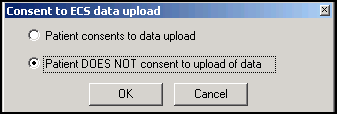
- Select OK to save.
You can also record a refusal from within Registration - Registration Details - Consent, simply tick Consent refused to data sharing for emergency care:
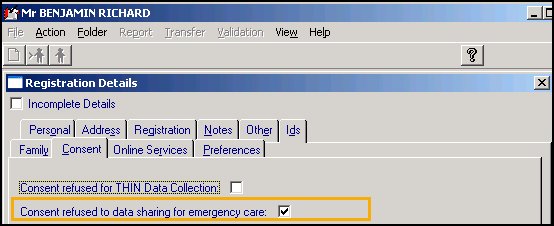
Note - The ECS Status traffic light automatically turns from Green to Red.
Note - To print this topic select Print  in the top right corner and follow the on-screen prompts.
in the top right corner and follow the on-screen prompts.