Enabling/Disabling SCR
Summary Care Record functionality is enabled and disabled from the Vision 3 Front screen - Options - Setup - System.
To enable/disable GP Summaries you must:
- Have RBAC fully enabled at the Practice.
- Have RBAC business function B0062 - Switching GP Summary on or off.
- Be a system administrator.
- Make sure all other users are logged out of Vision 3.
- Have permission from your ICB to enable SCR functionality.
Enabling SCR
To enable SCR:
- From the Vision 3 front screen, select Options - Setup.
- Select the System tab.
- Tick Enable GP Summary:
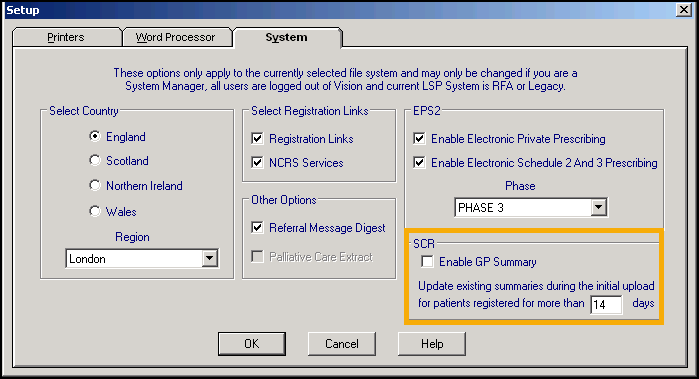
- Set how long, in days, a patient must have been registered with the practice for the initial upload to overwrite any pre-existing summary with fresh data. The default is 14 days but you can choose between 0-99 days, enter the required number of days for the statement 'Update existing summaries during the initial upload for patients registered for more than days'.
- Select OK to save.
- You are prompted 'Switching on SCR will allow Initial GP Summaries/GP Summary updates to be sent to patients' Summary Care Records. Do you want to continue?' select Continue:
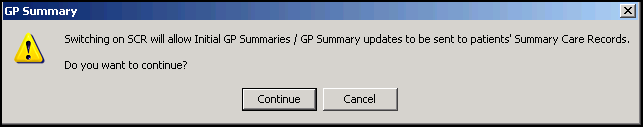
- You are then prompted 'Are you certain you wish to turn GP Summary messaging ON?' select Confirm:
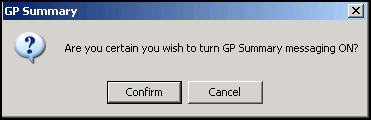
- You must now log out of Vision 3 for the change to take effect.
- When you log back in, you are ready to start your Consent Migration and then the initial upload.
Switching Off SCR
You may need to disable your SCRs functionality, for example, if your practice closes or merges with another practice, or you are having technical problems. Switching off SCR means that the existing patient's summaries are not updated. You should only use this functionality in extreme circumstances and ensure you have fully understood the implications before using it. Disabling SCR has a potential impact on the care your patients receive and it is possible that all patients should be written to, to confirm the practice is no longer updating their SCR. Once disabled, a "Practice No Longer Contributing to SCR" update should be run to add a message to the patient's summaries that the practice is no longer updating their SCR. See SCR Modules - GP Summary Bulk Uploads - Practice No Longer Contributing to SCR for further details.
- From the Vision 3 front screen go to Options - Setup.
- Select the System tab.
- Remove the tick from Enable GP Summary.
- Select OK.
- You are prompted "You have chosen to switch off GP Summary messaging. If this switch remains off for a significant period of time, then you should run the Bulk Notification utility so that your patient's summaries clearly indicate to other users that they are no longer being updated. Do you want to continue? select Continue:
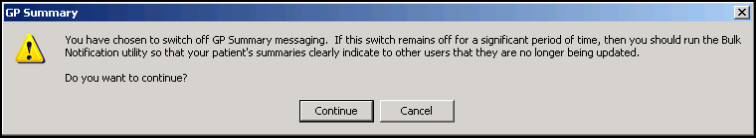
- You are then prompted "Are you certain you wish to turn GP Summary messaging OFF?" select Confirm:
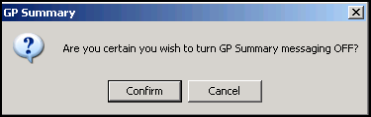
- SCR is now turned off. You must now log out of Vision 3 for the change to take effect.
- When you log back in, you must now run the "Practice No Longer Contributing to SCR" update. See See SCR Modules - GP Summary Bulk Uploads - Practice No Longer Contributing to SCR for further details.