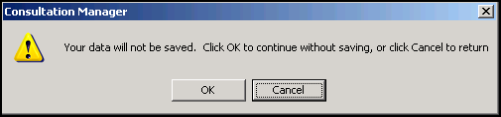Completing a Data Entry Form
To complete a data entry screen, you must select OK to save the record.
If you select to leave a form incomplete, for example, by selecting another tab before selecting OK or Save, the 'The Data entered in this form has not been saved. You may choose to save data before continuing or you may wish to discard your changes' message displays. Select either:
-
Save Form to save the data recorded, or
-
Discard Changes to delete any changes made.
-
Cancel returns you to the form to finish completing it:
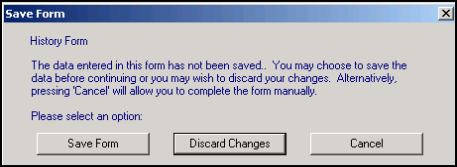
If you select Cancel or press the Esc key on any open data entry form in Consultation Manager, including reminder and patient warning forms, the 'Your data will not be saved. Click OK to continue without saving, or Click cancel to return.' message displays. This prevents forms from being accidentally cancelled and lost: