Adding Keywords to Clinical Terms
To help you find clinical terms quickly and easily, you can add your own keywords to them.
To find out if a term has any existing keywords, either
-
From the Read Dictionary - Keyword screen, tick Display All Keywords.
-
From the Read Dictionary - Hierarchy screen, right click on the line required and the Add to Formulary screen displays:
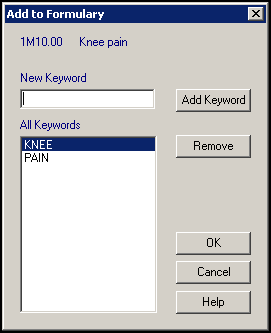
Adding a New Keyword
To add a new keyword:
- From the Add to Formulary screen, in New Keyword, enter the keyword you want to use.
- Select Add Keyword.
- Select OK to save.
Note - Adding a keyword to a clinical term automatically places it in your practice's formulary.