|
|
View Consent History
To view all the changes made to the patients consent preferences:
- Go to Vision - Consultation Manager, select a patient and start a consultation.
- Double click on the consent status displayed in the alert pane, or select Summary - National Summary.
- Click the Preferences
 button on the National Summary tab.
button on the National Summary tab. - To view the consent history, click History.

SCR - Consent Preference - History
- All changes to the patients consent are displayed.
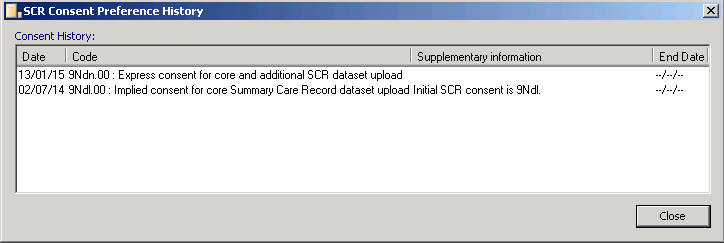
SCR - Consent Preference - History View
- If the consent is changed numerous times on the same day, only one entry displays. To view all of the changes for that day, double click on the entry, the History - Audit Trail displays, click the arrow at the bottom of the entry to view the audit trail which shows all changes made that day.
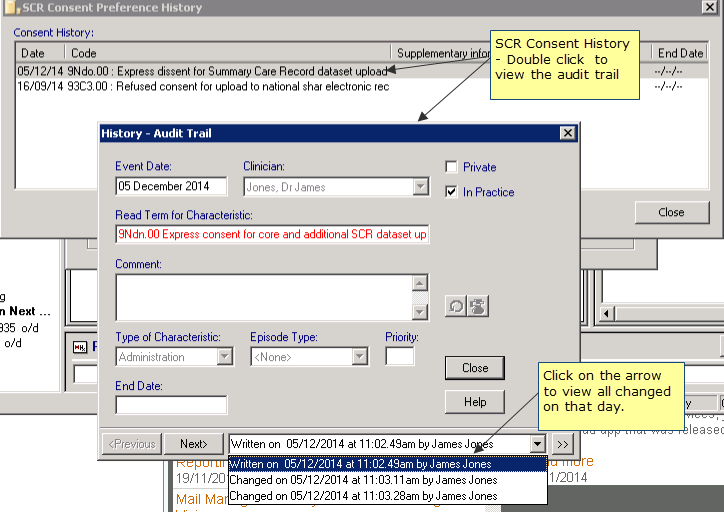
SCR Consent History - Audit Trail