|
|
Searches for KIS Data within Searches and Reports - Examples
The following searches are examples of those that you may want to run:
- From the Vision main menu, select Reporting - Search and Reports.
- Click New Ad-hoc Search
 , Search: New Search displays.
, Search: New Search displays.Note - To select Note Pad, select Add Entity - All Other Clinical Data - Miscellaneous - Note Pad. The Subject of Note must be typed in precisely.
KIS Consent
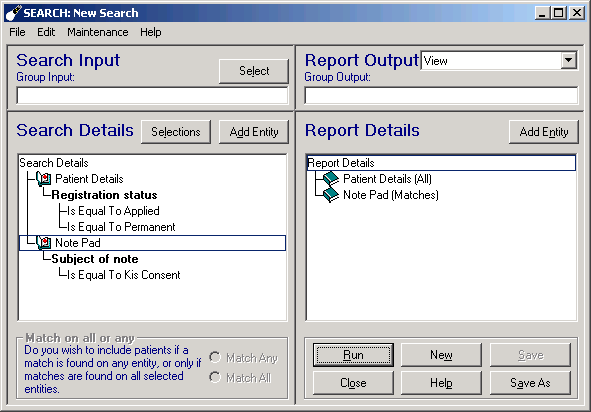
Search input details for KIS Consent search
Special Note
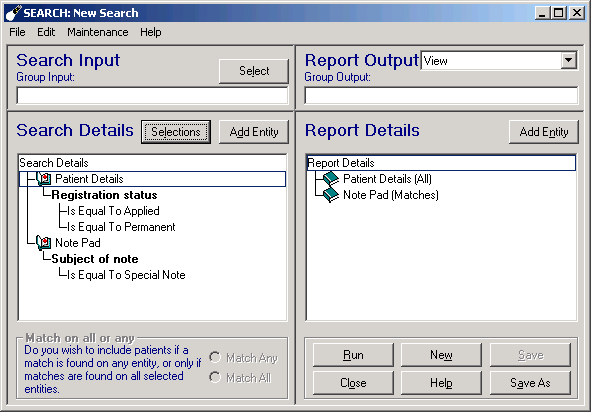
Search input details for Special Note search
KIS Review date
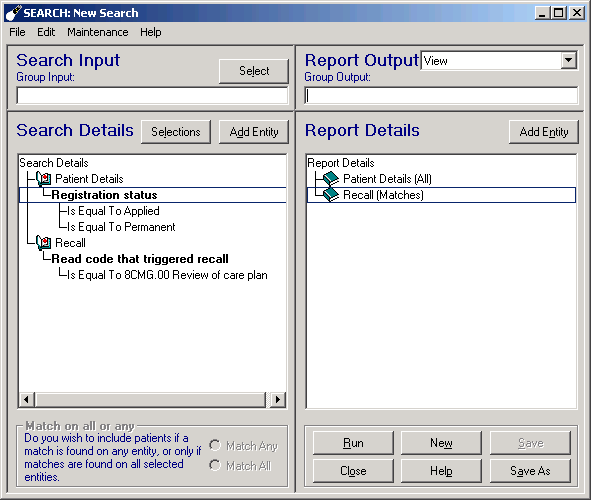
Search input details for KIS Review Date