|
|
Hierarchy/Drug Class
If you want to search for the drug item by drug class or category, click on Hierarchy on the Select Drug screen.
This will display the main drug class headings if you had no item entered in Name. Otherwise, if you already have a drug highlighted, the display will start within the hierarchy at the drug class for that item, for example, if Digoxin is highlighted, then clicking on Hierarchy will show at Cardiac glycosides.
Double click on a red folder icon ![]() by a main chapter heading, eg Gastro-intestinalsystem, to open to the first level of sub-headings. All items are displayed in alphabetical order. Double clicking on an open folder will collapse its sub-lines.
by a main chapter heading, eg Gastro-intestinalsystem, to open to the first level of sub-headings. All items are displayed in alphabetical order. Double clicking on an open folder will collapse its sub-lines.
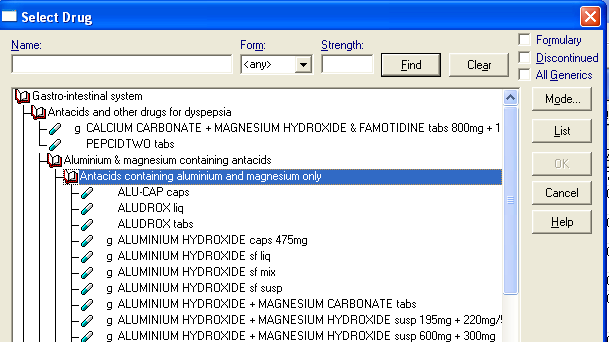
Continue down the levels, eg Antacids, until you reach the lines with pill icons which are selectable.
Use the vertical scroll arrows to find the drug within the section.
If you click once on a drug line, it will be highlighted, and further information is shown about this item in the bottom section of the screen (see Select Drug screen - Product information).
- The Drug Classes heading on this bottom section shows in which section the currently highlighted drug is included. For example, for Digoxin tabs:
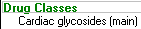
If you double click on a drug line against a pill icon, you will select it and re-display the Therapy - Add screen.