Reporting Tab in Clinical Audit
The QOF Reporting tab in Clinical Audit relates to the nGMS audits:
- Registration - Current Registration Status, along with the ODS or National Code.
- Monthly QMAS - This lets you view QOF/QAIF reports.
Sending QOF/QAIF Reports
Reports submit automatically to your country specific system (England - GPES, Wales - CMWeb and Northern Ireland - PCAS):
- For monthly reporting, the baseline date is the first day of the month.
- The reference date in monthly reporting is fixed to the end of the current financial year.
- National Prevalence Day report is part of the submission at the end of the QOF/QAIF year.
Viewing Results on the QOF Reporting tab
Once a monthly or year end the QOF/QAIF report generates, you can check the QOF/QAIF Report submission:
- From Clinical Audit, on the QOF Reporting tab, select Monthly - View Results. The XML Viewer displays the figures for the submitted report.
- The denominator figures display as blue lines and the indicator figures as white or yellow lines. The month the report was run, reference and baseline dates also display:
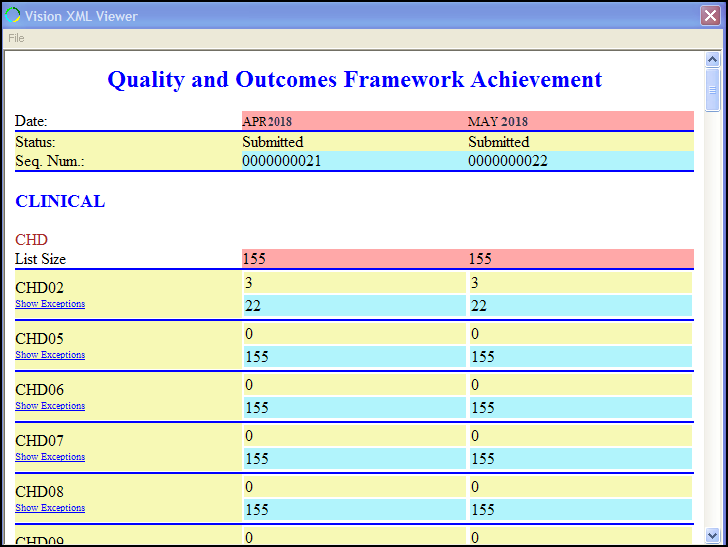
- Scroll to the right of the screen to make sure that last month is in the far right column and displays a status of Acknowledged:
- If the status is Submitted, then your reporting system has your report but has not yet acknowledged it.
- If the status is still Submitted 24 hours later or Rejected, you should contact the Service Desk, see Contacting Us for Support for details.
- Right click and select Print to print the report.
Note - View Results displays the last submission, which is usually the last month’s figures, or in the case of the catch-up reports, all the months’ figures from 1st April (1st October in Wales) up to the last full month.
Note - To print this topic select Print  in the top right corner and follow the on-screen prompts.
in the top right corner and follow the on-screen prompts.