FAQ Summary
Select a question to expand:
 General
General
Yes, Clinical Audit runs every night, resulting in multiple patient groups being created and updated each time. You can use these groups as a basis for any search knowing that they are up to date:
-
Double click in Search Input - Group Input and the Search & Reports - Groups or Clinical Audit Search Browser displays.
-
Select Clinical Audit Search and find the group required.
-
Complete the rest of the search criteria in the usual way, see Creating a Search if required.
If you save this search for future use, providing the Clinical Audit has run, the search is run on the latest Patient Group.
If you have selected either a Standard or Detailed Report in Report Output, you can choose to display data that you are not searching on if it is present, for example, a search on all diabetic patients displaying their weight if it has been recorded.
-
From Report Details, select Add Entity.
-
The Select From Group screen displays, select the additional data you want to display on your report.
Instead of using specific dates within a search, you can use offsets. This is especially useful for searches that you save and run on a regular basis. To define an offset the following abbreviations can be used:
-
d for day(s)
-
w for week(s)
-
m for month(s)
-
y for year(s)
-
- for minus
-
+ for plus
The following examples can be used with your own criteria:
-
After t-1y, for data within the last year, for example, therapy issued in the last year:
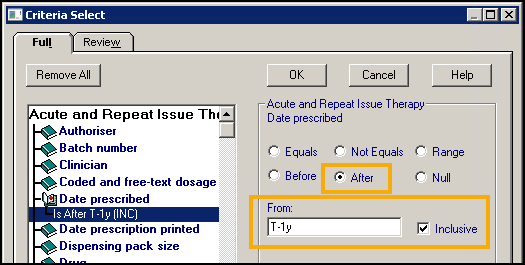
-
Before t-75y, for over 75 years ago, for example patients over 75 years of age:
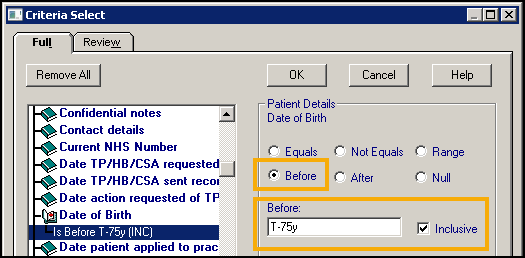
-
Range, After t-6m and Before t-3m, for example patients between the ages of 3 months and 6 months:
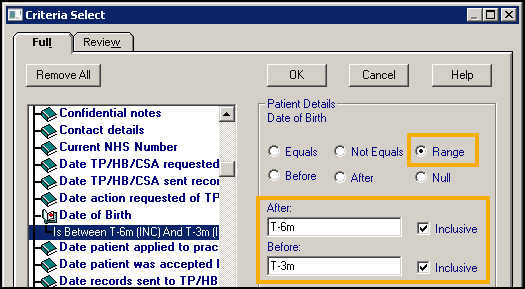
Offsets can also be combined with actual dates, for example:
-
1/4/21-12w for 12 weeks before the 1st April 2021
-
1/5/21+18m for 18 months after the 1st of May 2021
 Specific Searches
Specific Searches
There is a Clinical Audit run on a daily basis that creates Patient Groups for patients born within each month, you can utilise these groups in any search or in conjunction with Vision+ to send recall letters or SMS texts.
 Therapy Searches
Therapy Searches
To search for acute issues only:
-
From Search and Reports, select Ad-hoc search
 .
. -
From the left hand side of the screen, select Add Entity
 .
. -
Double click Therapy
 .
. -
Double click Acute and Repeat Issue Therapy
 .
. -
Highlight Acute and Repeat Issue Therapy and select Selections
 .
. -
From the Criteria Select screen, select Sequence number of issues from the available list.
-
Select Less and in From enter '1':
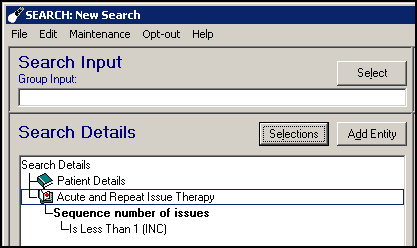
-
Select OK to save.
Complete the rest of the details you require in your search in the usual way.