Adding a Strategic Health Authority in England
A patient's TP/HB/CSA is mandatory on their RegistrationDetails screen, but you can optionally enter their Health Authority (HA) or Strategic Health Authority (SHA) as well.
Note - SHAs may cover several Trading Partners (TPs).
To add an SHA:
- From Control Panel - File Maintenance - Organisation
 , or the Organisation tab.
, or the Organisation tab. - Either:
- Right click on HA and select Add Organisation, or
- Highlight HA and select Add
 , or
, or - Select the arrow to the right of Add
 , select Add Organisation - HA:
, select Add Organisation - HA: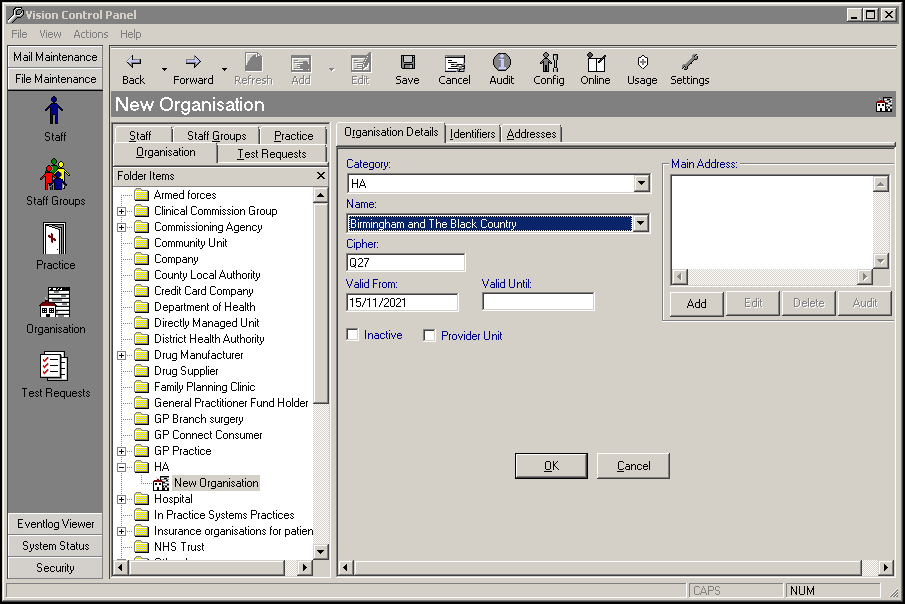
- Complete as appropriate:
- Name - Select from the available list.
- Cipher - Automatically completes based on your selection in Name.
- Valid From/To - Optional, complete with the date your relationship commenced/finished if required.
- Inactive - Tick to inactivate.
- Provider Unit - Tick to be able to refer to this HA direct..
-
Optionally, under Main Address, select Add, complete the details as appropriate and select OK to save.
- Select OK to save.
Note – To print this topic select Print  in the top right corner and follow the on-screen prompts.
in the top right corner and follow the on-screen prompts.