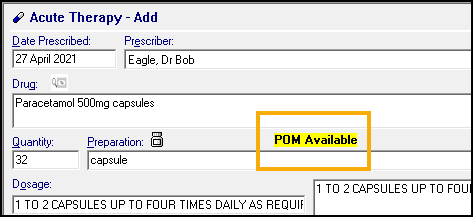Quantity and Preparation
The Quantity and Preparation of a medication, are quite simply the number/amount you are issuing and in what form, for example, Quantity = 28 Preparation = tablets or for a liquid, Quantity =500 Preparation = ml.
To utilise the functionality of Quantity and Preparation:
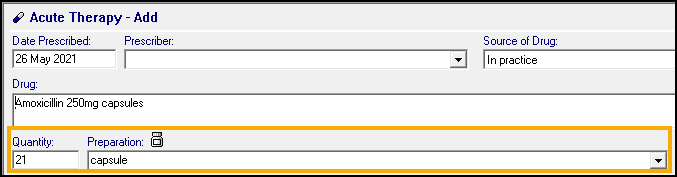
Quantity
If you have Use Gemscript Posology Defaults selected in Consultation Manager Setup or set up your own therapy defaults, Quantity automatically populates. You can update this as required:
- You can simply type the quantity required.
- You can enter a number and by typing * and a second number you can multiply it, very useful for working out how many are required, for example, 4 tablets per day for 14 days, 4*14 would result in 56.
Preparation
If you have Use Gemscript Posology Defaults selected in Consultation Manager Setup or set up your own therapy defaults, Quantity automatically populates. You can update this as required:
- Select from the available list.
Select Pack Details
 , highlight the pack size required and select OK:
, highlight the pack size required and select OK: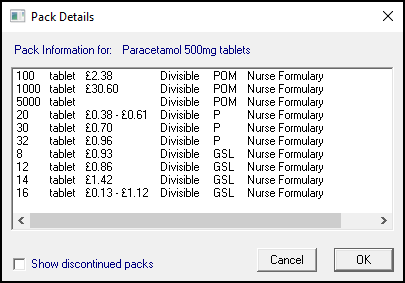
Pack Details displays in the following order:
Prescription Only Medication (POM) - Smallest pack size first.
Pharmacy can prescribe (P) - Smallest pack size first.
General Sales (GSL) - Smallest pack size first:
If a Prescription Only Medication (POM) is available it is highlighted above Preparation: