Viewing Electronic Test Request Records
To view existing test requests:
-
Select the Tests tab.
- From the navigation pane, select Medical History - Requests:
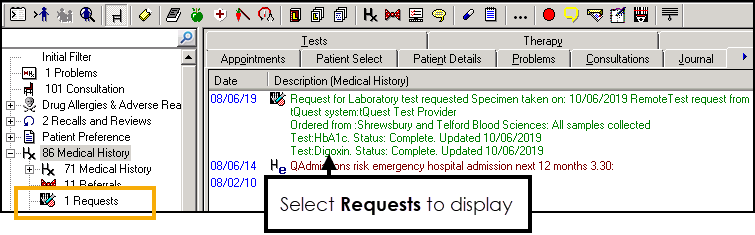
Radiology Test Requests - tQuest Only
From Consultation Manager, if you select a radiology test from your tQuest test request system it displays as either:
- Remote Radiology and Test request from tQuest system - Indicating a mixture of radiology and pathology tests, or
- Remote Radiology request from tQuest system - Indicating a radiology request only:
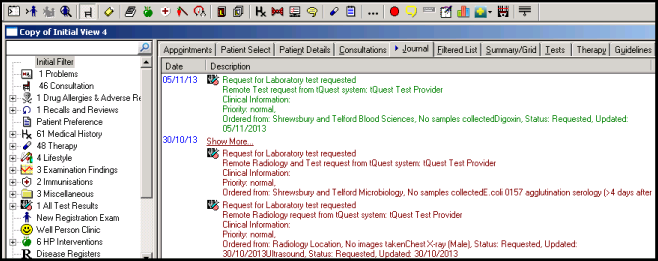
See Patient Report List and Viewing Incomplete Tests for further details.
Note – To print this topic select Print  in the top right corner and follow the on-screen prompts.
in the top right corner and follow the on-screen prompts.